121.1 Introduction
Use this AFO to delete holdings (item) records by barcode in such away that reports can be generated via AFO 122.
Note!
Use AFO 111 () if you want to delete an item for administrative reasons (for example if another shelfmark has to be created). In this case the deleted item will NOT appear in reports generated via AFO 122.
Note!
Deleting an item is not possible in the following cases:
·
The item belongs to another database
·
The item belongs to another institution
·
You are not the owner of the item
·
The item is in transit to another location or manager
·
The item is on loan or has an active reservation
·
The item is linked to a bibliographic record that is currently being edited by another cataloguer; the record is locked
121.2 Deleting items
After choosing this AFO the following screen is displayed:
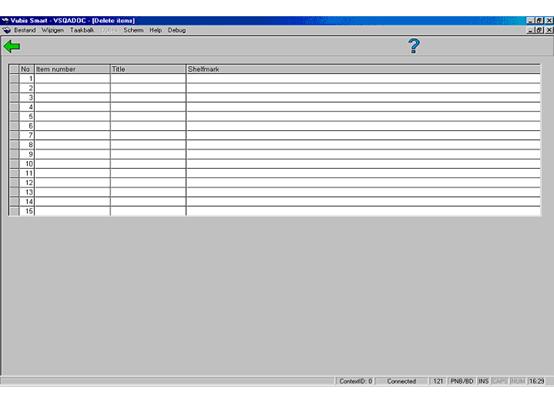
Screen options
: Enter a barcode: the associated title and shelfmark are then automatically displayed:
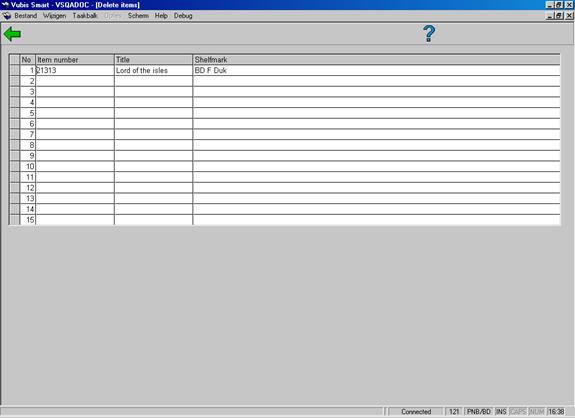
Depending on parameter settings, the system may or may not ask for confirmation:

121.2.1 Paremeters related to deleting items
The following parameters are relevant for deletion of items:
·
AFO 469 – Item Management Parameters – Miscellaneous, check boxes for
-
Discard for all locations
-
Discard with verification
-
signals during discarding
·
AFO 611 – Passwords – Add/modify logins – option Inst/Loc(s) for deleting items
121.3 Deleting a title
Depending on your system’s parameters you may be able to switch to the technical screen for the description in question so that you can delete this as well after deleting the last item with the last shelfmark.
To delete a bibliographic description use the procedure described in AFO 111.
Note
Deleting items with AFO 121 has the following consequences:
· You automatically delete the shelfmark to which the item was linked, if this was the last item for that shelfmark.
· The item is included in a deletion file organized by date. This file contains information regarding all deleted items and can be accessed via AFO 122 to generate reports.